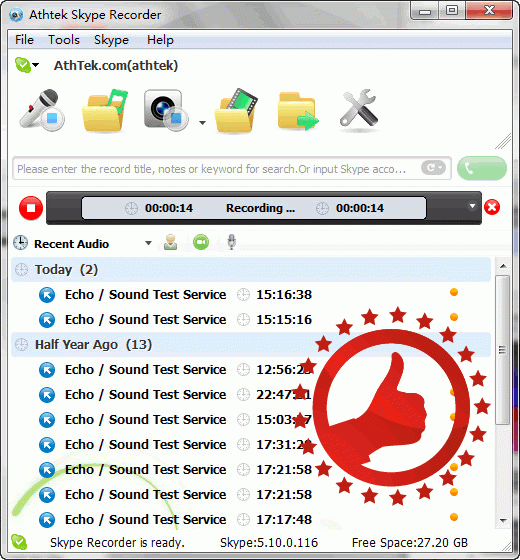Skype Recorder 6.0
Free Trial Version
Publisher Description
AthTek Skype Recorder concentrates on providing best quality Skype calls recording services. It works on Windows XP, Vista, Win7 and Win8. It can be used as an automatic answer machine or a parental control tool with its advanced settings. It has been awarded as THE BEST SKYPE RECORDER by thousands of users. If you are looking for a solution to easily record Skype calls in high-quality, AthTek Skype Recorder is the exact software for you.
AthTek Skype Recorder comes with a clean interface and integrates both audio and video recording features in one program. It can automatically start with Skype and record Skype calls in high-quality audio formats such as MP3, WMA, OGG and FLAC. It can also record Skype calls in high-quality video format as AVI files automatically. You can also make the Skype recording to be invisible from your screen by using the Silent Mode. You dont need to change any setting on Skype, AthTek Skype Recorder will get all the recording tasks done automatically for your sake.
To businessman, Skype Recorder can absolutely help to enhance the customer service of call center. The Machine Bind License is recommended to business call centers. Once the Skype Recorder has been authorized to a specified machine in the business call center, all the Skype calls will be recorded automatically for future reference.
To parents, AthTek Skype Recorder can also be used as a powerful parental control. The only thing you need to do is to set it to auto start mode along with the computer and select Silent Mode in Advanced tab. Then you would be able to invisibly record Skype calls on the computer, and you will easily know whom your kids are talking with or even to view what he or she looks like. Please note: the parental control features are somehow overkill, please do not use AthTek Skype Recorder in any illegal activity.
About Skype Recorder
Skype Recorder is a free trial software published in the Chat & Instant Messaging list of programs, part of Communications.
This Chat & Instant Messaging program is available in English, Chinese, ChineseSimplified, German, Italian, Japanese, Polish, Spanish. It was last updated on 22 April, 2024. Skype Recorder is compatible with the following operating systems: Windows.
The company that develops Skype Recorder is skype-record.com. The latest version released by its developer is 6.0. This version was rated by 4 users of our site and has an average rating of 3.3.
The download we have available for Skype Recorder has a file size of 5.24 MB. Just click the green Download button above to start the downloading process. The program is listed on our website since 2013-03-22 and was downloaded 590 times. We have already checked if the download link is safe, however for your own protection we recommend that you scan the downloaded software with your antivirus. Your antivirus may detect the Skype Recorder as malware if the download link is broken.
How to install Skype Recorder on your Windows device:
- Click on the Download button on our website. This will start the download from the website of the developer.
- Once the Skype Recorder is downloaded click on it to start the setup process (assuming you are on a desktop computer).
- When the installation is finished you should be able to see and run the program.